In this post I will be writing about the software we use as alternative to Microsoft Visio.
Far from being a technical post but definitely valuable when needing to view, edit and create diagrams without incurring into software cost or when needing to use a diagram shared with you.
The first one to mention is Draw.IO capable of open *.vsdx files save them as *.drawio and start updating diagrams that can be saved in GitHub, GitLab and others.
Can be used as cloud based app or desktop app. Both works great and I personally prefer to install the application in my laptop when need to open and update big files so my work is autosaved.
Online version can be tested here
Has a good number of templates and shapes to save time from starting from blank page and finding shapes online. Also helps you define your diagrams style using existing templates if you need bit of help in that area.
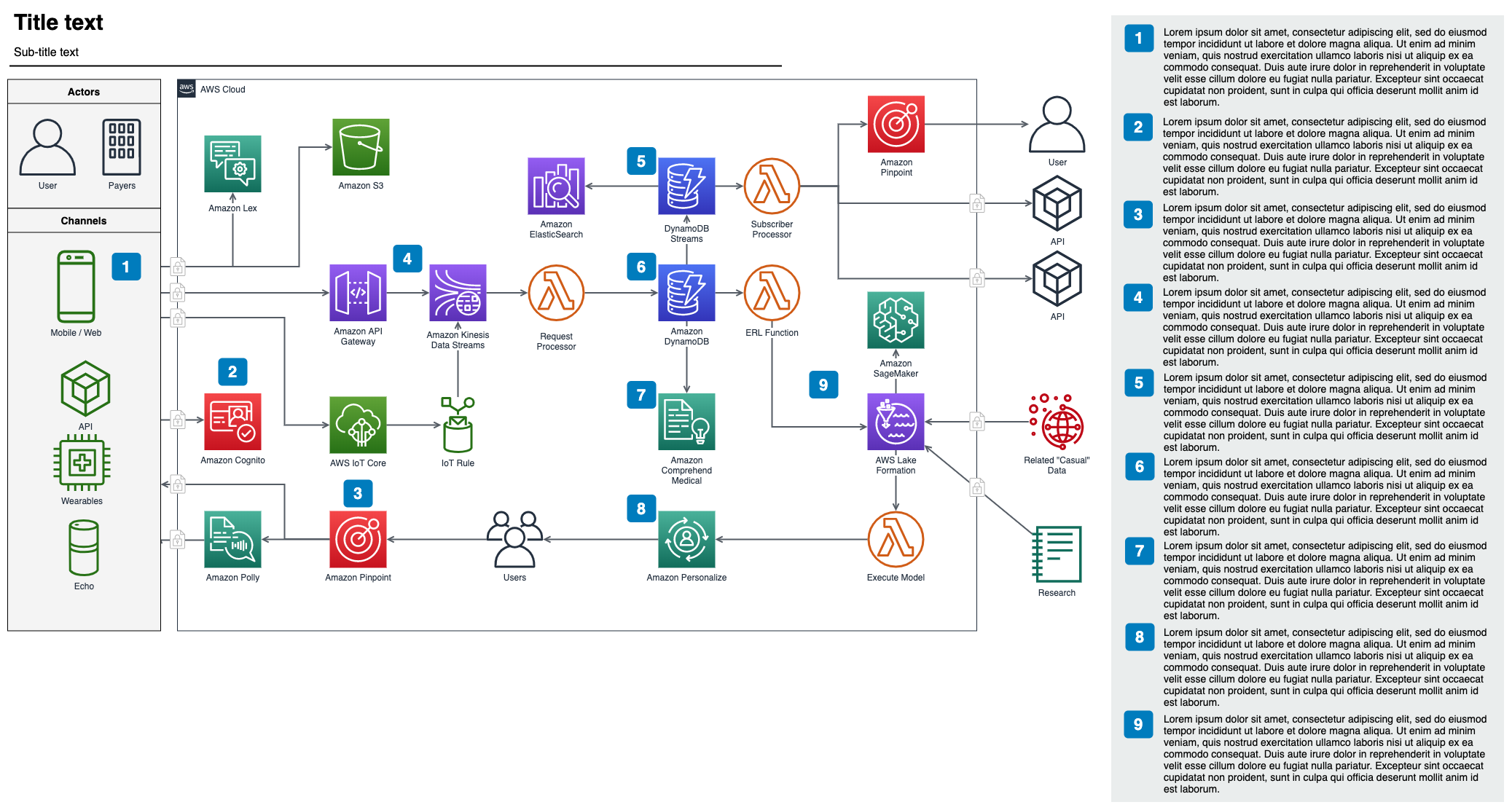
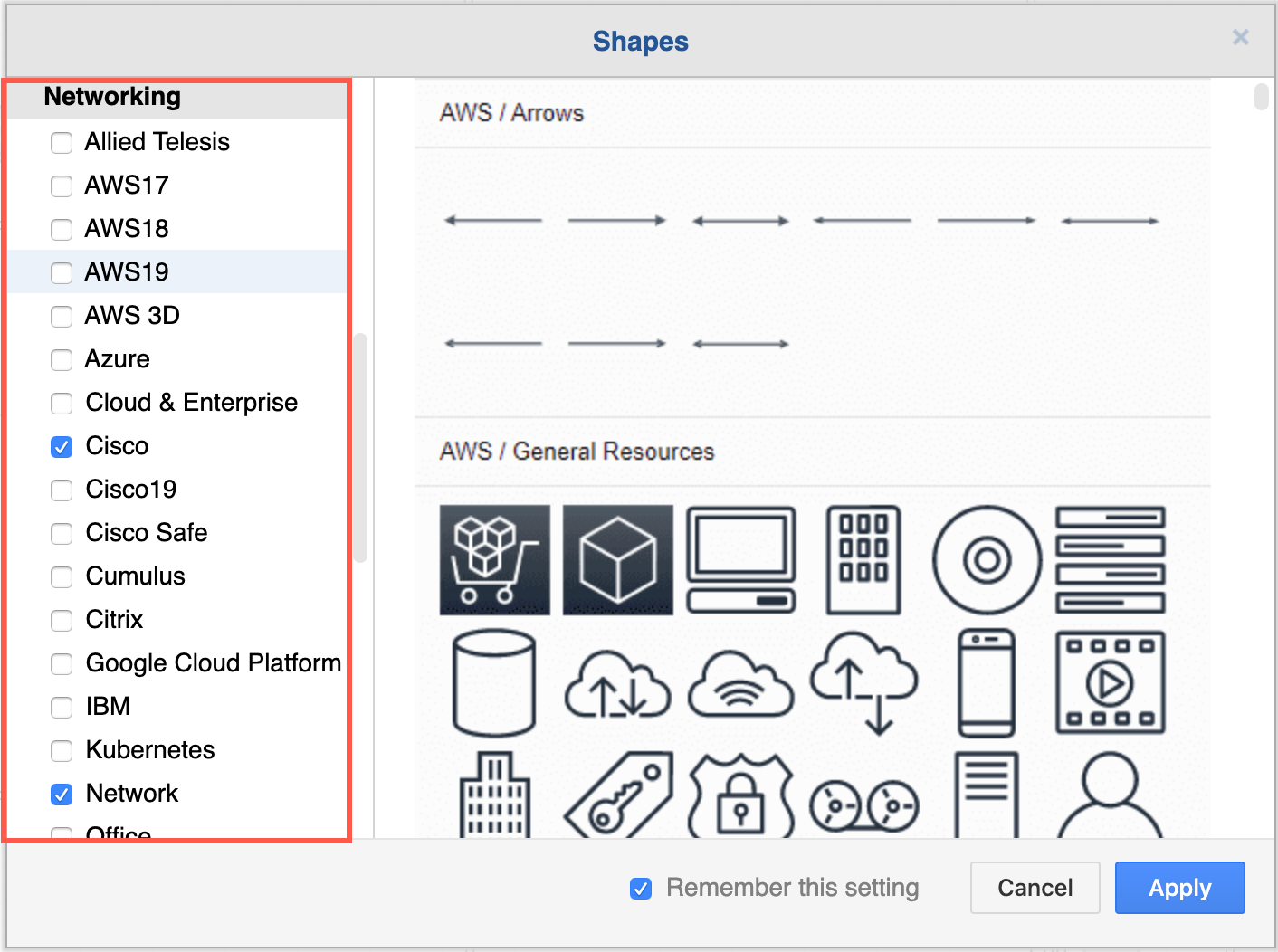
Draw.IO can be used from Visual Studio Code with this extension enabling you to collaborate in diagram creations using Live Share

There is a lot more to discover on Draw.IO. Check on provided links for details
The second application I use to produce diagrams is Microsoft PowerPoint. This one is not free but is very common to see it installed on computers/laptops so why not use it.
Personally I found creating diagrams in PowerPoint a good alternative to Visio but slower comparing to Draw.IO. In MacOS PowerPoint consumes a lot of memory while diagraming but good quality diagrams can be created and is a widely used application.
Comparing the autosave function of both applications Draw.IO performs better and never seen a situation of corrupted or broken file after the application crash or is closed. With PowerPoint I had one situation of high memory usage while creating a diagram resulting in crash and unable to recover the work. Starting again with the diagram from an old copy was the only option with PowerPoint.

One of the downside is the lack of templates needing to start with blank slide
Extra resources
Shapes/Icons/Stencils
https://www.flaticon.com/packs/search/2?word=cloud&license=selection
That is all for now. The idea is keeping this port short while sharing our favourite tools at the moment for diagrams.
Contribute to this post by letting us know what tools, shapes and templates you use for diagrams.
If you are Draw.IO user and have templates to share get in contact to collaborate in our GitHub repository.